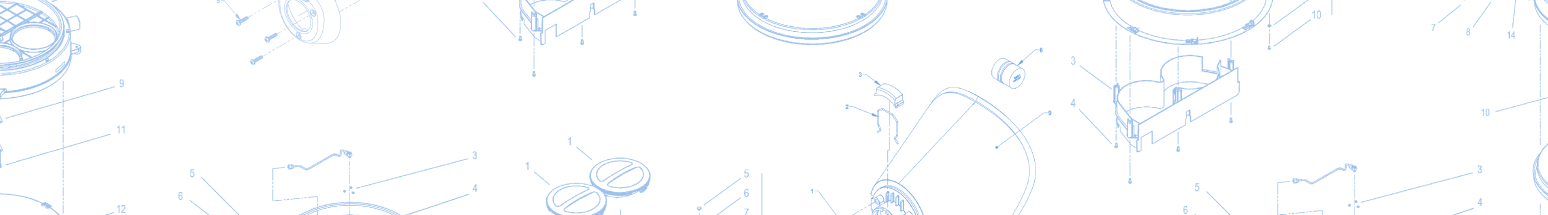How to Read the ASR Temperature Indicator
Due to questions regarding how to properly interpret Temperature Indicators, CSE is providing additional examples of ASR temperature indicators that have been exposed to excessive heat. This is not intended as a replacement to training or for the need to review the ASR User Guide, but as an additional resource. Please see the following information as the ASR temperature indicator has been designed to easily and quickly identify if the unit has been exposed to excessive heat.
Understanding the Temperature Indicator
Inside the temperature indicator is a small temperature-sensitive dye pack covered by a layer of white fiber.
If the ASR is exposed to temperatures higher than 64°C, the dye pack will melt and stain the white fiber layer red. If the indicator shows any bright, obvious red, and only bright obvious red (see examples below), the ASR fails inspection. Remove it from service.
Bad Temperature Indicators
A temperature indicator that shows any of these bright, obvious red indications tells youthe SCSR may have been exposed to damaging heat. Remove from service.
Under safe, normal working temperatures, the un-melted dye pack may be faintly visible through the white fiber layer. If the indicator is all white, or shows any color other than bright, obvious red, (any shade of pink is NOT red) the ASR is still OK. It will pass a daily inspection.